How Big Room Technologies uses Figma, the industry standard for user experience design
Hullo!
This article will be going over a what is Figma, how Figma is used at Big Room Technologies and a conclusion about why Figma is an excellent platform for design, prototyping and developer handoff.
What is Figma?
Figma is like a Swiss Army knife for designers, but in digital form. It's a super handy tool for creating all sorts of user interfaces, whether it's for websites, mobile apps, or any other digital project you can think of. What makes Figma stand out is its cloud-based nature, which means you can access it from anywhere with an internet connection. This is valuable because it allows a person to work from their pc, laptop, in the office or at a cafe and always pick up where they left off.
Figma isn’t just about designing pretty interfaces – Figma also helps to bring your designs to life. With features like version history and commenting, you can easily keep track of changes and gather feedback from your team or clients. And when it's time to show work to clients/stakeholders, Figma's prototyping capabilities let you create interactive mockups to really bring your vision to life. Being able to create prototypes that behave close to the final application is invaluable to having everyone involved understand the ux patterns the app will have; it also saves time in development since the behaviors and patterns will be agreed upon by stakeholders and easily understood by devs. So whether you're a seasoned designer or just dipping your toes into the world of UI design, Figma is definitely a tool worth checking out for its flexibility, convenience, and robust toolset.
How we use Figma at Big Room Technologies
Here at Big Room, Figma is the primary design tool. It literally has pretty much everything needed to create wireframes, prototypes, high fidelity mockups, and final deliverables for developers. Although it has everything needed in a design platform, most of our work doesn’t start directly in Figma. It actually starts with gathering information and context about the project we’re working on from the client and hopefully their users. That’s because design without reason is effort that is somewhat wasted. Taking the time to understand the users of a given project can be invaluable, both in time and cost, for reaching an end goal that is meaningful for the client as well as their users.
Something that needs to be mentioned is just how powerful implementing design systems can be for speeding up work on large scale projects. Figma has been awesome for being able to take core components from one section of the design and being able to bring them to a different part of the design to keep consistency. Big Room has been able to leverage Figma design systems to create core components that exist between multiple apps for the same client; this allows the apps to feel consistent with each other, which minimizes work for both the designers and developers.
Figma is useful in pretty much every stage of a product’s life cycle. We use it to map out user journeys and stories, test wireframes to make sure they align with user goals, create and test prototypes, as well as create final high fidelity mockups for clients and developers. Learning Figma is actually pretty easy. However mastering Figma, with its shortcuts, workflows, and powerful toolset takes time; so be sure to take breaks, it’s a marathon, not a race.
Conclusion & TLDR
Switching to Figma as our primary tool for design has drastically changed how we communicate with clients, work as a team, and build products. We at Big Room are looking forward to the future of the platform and am always happy to see improvements and new features. In case you skipped all the way to the end of this article, here is the quick TLDR.
Teamwork Made Easy: With Figma, your whole team can work together on designs in real-time, no matter where they are, fostering collaboration and creativity. It’s helped us connect with stakeholders in a faster and more effective way, leading to better outcomes and quicker feedback loops.
Anywhere, Anytime Access: You’re never tied to a single computer or location. Figma lives in the cloud, so you can jump into your projects from any device with an internet connection, so you’ll never forget to upload a file or design.
All-in-One Design Toolkit: From wireframing to high-fidelity prototypes, Figma has all the tools you need in one place, simplifying your workflow. Coming from a background of using multiple tools for various steps in a product’s lifecycle, it’s been great to have a single application that handles the vast majority of needs.
Prototype with Ease: Create interactive prototypes right within Figma, making it easy to bring your designs to life and get feedback from stakeholders. Honestly, this is one of the most powerful aspects of the platform. Being able to actually test against users with mockups that move and behave like a real application is incredibly valuable for making changes and really shaping the experiences we as designers create.
Keep It Consistent: Build and manage design systems effortlessly in Figma, ensuring your projects stay on-brand and cohesive. At Big Room Technologies, it’s really helped us to cut down on the time it takes to create new projects and products within a client’s ecosystem.
Learn and Grow Together: Figma has a thriving community of designers, tutorials, templates, courses, and bootcamps to help new and existing users grow. I’ve been extremely impressed with the resources they and others provide to this vast and robust application.